Autovate Review: The Simplest Way to Automate TradingView Strategies
Automate your TradingView strategies or copy pro traders in real time with Autovate—an intuitive, fast, and affordable trading automation platform.
Posted by
Related reading
Price Tracker Review: Smarter Shopping with AI-Powered Alerts
Track product prices automatically with Price Tracker—get real-time alerts from major retailers like Amazon and IKEA, and never miss a deal again.
DUIX.com Review: Real-Time AI Avatars That See, Hear, and Truly Interact
DUIX.com lets you build lifelike AI avatars with voice, vision, and emotion. Perfect for support, education, and apps. Real-time, customizable, and easy to use.
AllYourTech Review: A Smarter Way to Discover the Best AI Tools
Discover and submit the best AI tools with AllYourTech, a clean, curated, ad-free directory built for developers, creators, and tech enthusiasts.

In today’s fast-paced trading world, automation isn’t just a luxury ,it’s quickly becoming a necessity. As someone who’s spent years toggling between manual trades, countless charts, and performance reports, I’ve tested my fair share of tools claiming to “automate” the process. Most fall short ,either they’re too technical, lack flexibility, or are stuck behind clunky interfaces. That’s why Autovate caught my attention.
Autovate isn’t just another bot or signal copier. It’s a purpose-built automation layer for real traders who want smarter execution without sacrificing control. Whether you’re creating your own TradingView strategy or want to mirror seasoned traders’ moves, this tool brings it all under one roof. After several weeks of consistent use, I can confidently say Autovate is more than just functional ,it’s a quiet game-changer.
What is Autovate?

Autovate is a TradingView-connected automation platform that allows users to execute trades automatically through Tradovate. It serves two core use cases: strategy automation and copy trading. That means you can either build and run your own strategies using alerts from TradingView or simply copy the trades of professionals on the platform in real time.
Unlike generic trading bots that require heavy setup or complicated integrations, Autovate is designed to be intuitive. It removes the need for coding, letting you operate with just a few clicks. The emphasis here is on simplicity and speed. Whether you're a seasoned trader wanting to scale, or a newer investor looking to learn from experts while staying hands-off, Autovate provides a bridge between strategy and execution that’s incredibly smooth. It’s one of the few tools that feels like it was built by people who actually trade.
How It Works

Autovate keeps things streamlined, and that’s part of what makes it so effective. First, you connect your broker ,currently, it supports Tradovate. This is where your trades will be executed. Once connected, you can either set up your own strategy using TradingView alerts or subscribe to a copy trader from the platform’s curated list. Setting up a TradingView automation is simple: create alerts based on your strategy, point them to the webhook provided by Autovate, and let the platform handle execution. For copy trading, just choose a trader and allocate your capital ,Autovate mirrors the trades in real time.
All trades execute with virtually no delay. You can configure slippage tolerance, trade size, and other key parameters, which gives you control even while the system does the heavy lifting. You also get access to a clean dashboard where you can track everything happening in your account.
My Personal Experience
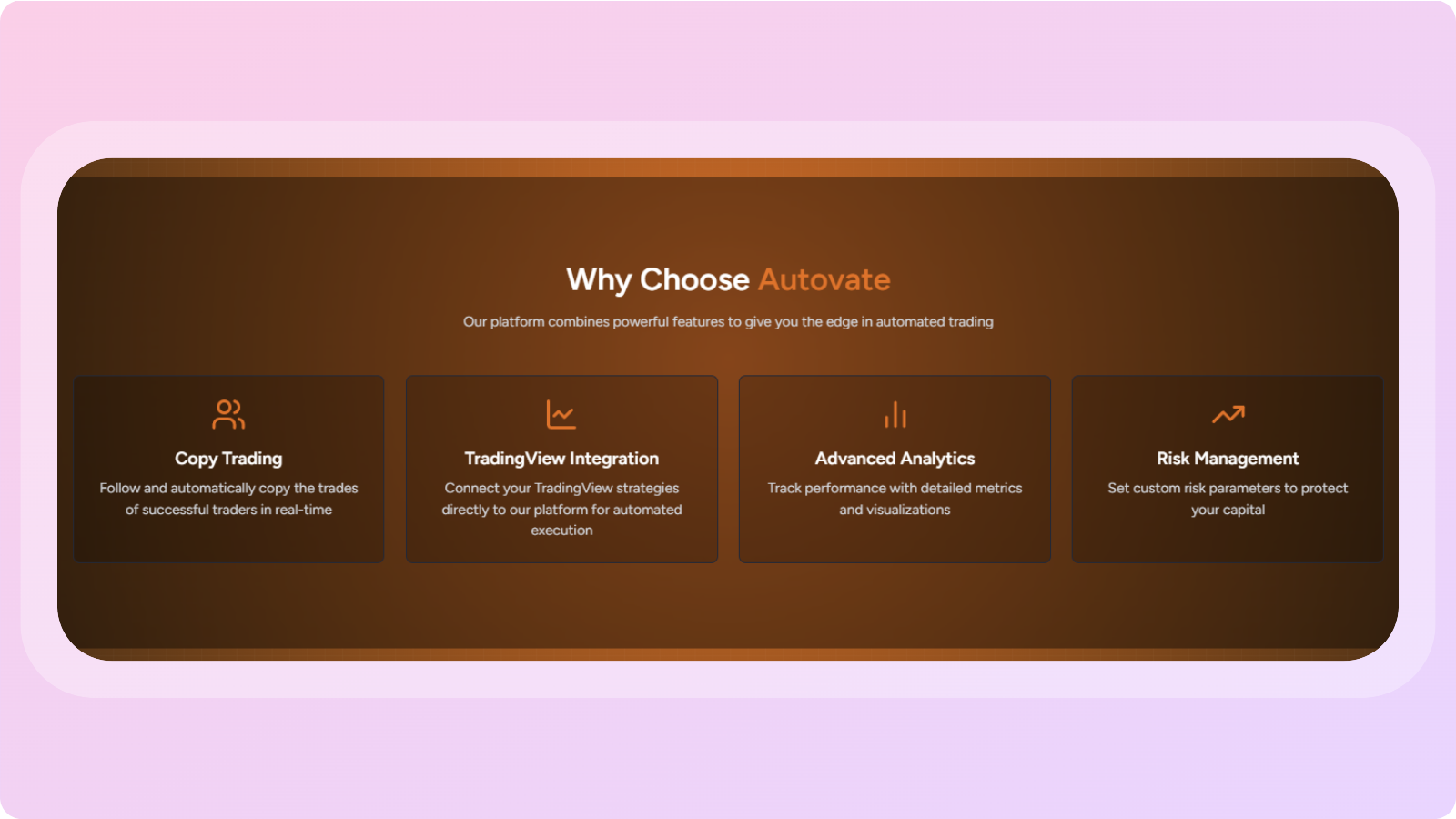
I’ve been using Autovate extensively for the past few weeks, and I can confidently say it’s added a layer of efficiency to my trading that I didn’t know I needed. I started out by connecting it to one of my more consistent TradingView strategies ,nothing fancy, just a simple breakout setup. I was surprised at how quickly everything synced. Within minutes of setting the webhook, trades were going live in my Tradovate account without me lifting a finger.
What impressed me most was the responsiveness. There’s virtually no delay between a TradingView alert triggering and the execution on my broker. That’s something even some enterprise-level automation systems don’t get right. I later tested the copy trading feature, and while I’m usually skeptical of this approach, Autovate’s transparency made it a lot more appealing. The profiles gave me real stats, not fluff, and I could see past performance and risk settings before subscribing.
I’ve also appreciated how quiet and reliable it is. No constant emails, no babysitting trades. It just works in the background, letting me focus on bigger-picture strategy instead of execution mechanics.
Pricing
Autovate keeps things refreshingly simple when it comes to pricing: $35/month flat fee
- Includes full access to all platform features.
- No per-trade fees or revenue sharing.
- Unlimited TradingView strategy automation.
- Access to copy trading and risk management tools.
- Real-time analytics and performance dashboards.
There’s no free tier at the moment, which might be a downside for some, but given the low monthly cost and the fact that it's an all-inclusive plan, I personally found the value to be excellent. Everything I needed was available from the start ,no upsells, no feature locks.
Pros and Cons
Pros:
- Seamless integration with TradingView for easy automation setup.
- Real-time, low-latency execution with Tradovate.
- Straightforward interface ,easy enough for beginners, robust enough for pros.
- Flat pricing without any sneaky fees.
- Reliable copy trading with verified traders and performance transparency.
- Active development features are improving quickly.
Cons:
- Currently only supports Tradovate as a broker, limiting flexibility.
- No mobile app yet (though the web version is mobile-friendly).
- Lacks a trial option, which could help newer users test risk-free.
- Copy trader discovery tools are basic ,could use filters or categories.
Conclusion
If you’re looking for a no-nonsense way to automate your trades ,whether via your own strategies or by copying other traders , Autovate is a fantastic option. It strikes a smart balance between control and automation, giving you the flexibility to build your own system or ride along with someone more experienced.
After personally testing it across both use cases, I can say it delivers on its promises. It’s reliable, fast, and well-designed. Sure, there are a few areas for growth ,such as more broker support and better copy trader discovery ,but what’s already here is solid. For $35/month, you’re getting a serious trading automation tool without the usual learning curve or bloated features. In short, Autovate is one of the few trading tools I’ve tried lately that has actually earned a permanent spot in my workflow.
Exclusive offers
Get traffic from web directories.